I want to create a carton based on maximum unit per carton for particular item.
Eg.
Item Quantity MaxQtyPerCarton
A 12 5
B 6 3
This should give results as follows by creating rows in Excel
Item CartonQuantity
A 5
A 5
A 2
B 3
B 3
You can see the item A quantity has been divided into three rows based on MaxQtyPerCarton. Also, Item B has been divided into two rows based on MaxQtyPerCarton.
Any idea on this?