I have implemented push notifications in the app, and they work well.
But now I'm trying to figure out how to implement a custom view when you receive a push and the app is active.
i would like to replicate something like Instagram do, (see attached photo)
but I do not understand how, because now if the app is open and you receive a push, the app show the alert by default, with the text of the notification.
my code in didReceiveRemoteNotification is:
-(void)application:(UIApplication *)application didReceiveRemoteNotification:(NSDictionary *)userInfo {
...
else if (application.applicationState == UIApplicationStateActive) {
NSString *text = [[userInfo objectForKey:@"aps"] objectForKey:@"alert"];
NSLog(@"text remoteNot active = %@",text);
NSString *custom = [[userInfo objectForKey:@"aps"] objectForKey:@"custom"];
NSLog(@"custom remoteNot active = %@",custom);
}
}
So i want to know if it is a standard behavior that you see the alert default even without writing code. And I also know how to avoid showing the alert by default, and show custom one.