I downloaded the Eclipse Luna version of PDT today and switched to the dark theme. All my PHP files are now displayed with very clear syntax highlighting in the dark theme.
However, when I load my javascript files, it's impossible to see the text in the file as it's dark black on lighter black (see image). This happens only for the JS files as all of the CSS and HTML files in the project inherit the dark theme very nicely.
I've restarted Eclipse applying the theme and the issue still remains. Any idea how I can get my JS file to work with this new version?