I'm checking avalibility of google play services on device. I do it with these code:
final int resultCode = GooglePlayServicesUtil.isGooglePlayServicesAvailable(this);
if (resultCode != ConnectionResult.SUCCESS) {
final DialogInterface.OnCancelListener cancelListener = new DialogInterface.OnCancelListener() {
@Override
public void onCancel(final DialogInterface dialog) {
finish();
}
};
final Dialog errorDialog = GooglePlayServicesUtil.getErrorDialog(
resultCode, this, GOOGLE_PLAY_SERVICES_REQUEST_CODE, cancelListener
);
errorDialog.show();
}
I get resultCode = 2 (it's mean that Google Play Services needs to update). Dialog is shown, but instead of text, I get paths to layout.
It's looks like there are some interference of resource in app and resource in PlaYServices lib. But how it's possible and how to avoid id?