I need to create a stack of overlapping ImageViews in Android like Spider Solitaire in Windows. Also, I need to be able to dynamically add more ImageViews. Please suggest methods to do so. Can I use a LinearLayout (Its not necessary. Whatever works is fine)? If so, how do I accomplish the overlap?
Note: All the ImageViews will have the same amount of overlap, so no need to worry about the unopened cards in the give screenshot.
Thank You