I know this question has already been already many times,but doesn't help me tackle my equation.
I currently have a Folder shared for the respective users to be zipped when the user calls the service. I get Access to the path \\IP\FolderName is denied. On research, I found out several solutions for this issue, but none worked.
I tested by trying to zip the files inside the folder and was able to do it successfully. I do not know what might be the issue! I even tried going the bad way by giving permission for Everyone for the folder (out of frustration though) and still was not successful.
My Anonymous, Asp.Net Impersonate and Windows Authentication were enabled.I do not know what might be the issue.
PS: Could I know in what identity the IIS is accessing the folder, so that I can give permissions only to that User.