I have a TreeView with a ImageList populated in run time. This TreeView has only a root node and everything else is a direct child of that root node.
I have 2 problems:
1) My root node have a image, and I don't want.
//I tried to put -1, because this property has a default 0 (non-nullable int)
this.Nodes[0].ImageIndex = -1;
//But nothing happened.
2) The selected node always change the image to the index 0, it shouldn't
//Again, changing to -1 did nothing.
this.SelectedImageIndex = -1;
Example: