I have a .Net 4 WPF ClickOnce app that has .NET Framework 4, VC++ 2013 Runtime Libraries and Windows Installer 4.5 as prerequisites.
I now have to add VC++ 2010 Libraries.
I have followed the steps here to create a custom prerequisite package. In visual studio, the package shows up in my prerequisite list. However, the installer is not attempting to install the VC++2010 package.
I have downloaded the vcredist_x86.exe into the package directory, however I am unsure what to set under "Specify the install location for prerequisites", since I am now mixing custom and default pre-reqs.
Any assistance would be much appreciated!
Edit: I have logged my clickonce installation and see nothing referencing the VC++ package at all. No errors or anything.