I'm working in Report Builder with an .rdl file and i was wondering if it's possible to basically add my entire .rdl report as a Sub-Report of itself and based on results in a dataset run that sub-report once for each result. Something like;
Dataset for 1 goal, would not run the sub-report since the main .rdl file will run for 1 goal, this is the way it is intended to work with an .rdl template;

I want to know if it is possible to basically turn the entire report into a 'grouped' element, that way if i have a dataset like this below, with 4 goals associated, the entire .rdl report will run one time for each result, 4 in the case below, and render the graphs and 'Goal Projections' for each iGoalID. Below is two of the four goals to give an idea what i mean, i'd want that to render for all 4

I have tried to just group everything in a rectangle, or even try to figure out if i could basically include the entire .rdl file in a table element to then group off of the iGoalID for multiple datasets, but I can't seem to find any way for this to be accomplished.