I've just made an html page with target _self
But now I have too many links and I want to change all link targets to _blank and it's hard for me to do. Is there is any javascript which apply on all just to write 1 time ??
Because my code is too long and it is taking too many times to change in all links. Is there is any trick?
like this
<a href="http://www.google.com"></a>
<a href="http://www.facebook.com"></a>
<a href="http://www.gmail.com"></a>
<a href="http://www.twitter.com"></a>
<a href="http://www.stackoverflow.com"></a>
<a href="http://plus.google.com"></a>