After waiting six days, apple got back to me and rejected my iOS spritekit game (for iPad). The rejection was for crashing on startup. In all four of the crash logs, there was just one error:
Exception Type: EXC_BREAKPOINT (SIGTRAP)
Exception Codes: 0x0000000000000001, 0x0000000120055098
Triggered by Thread: 0
Dyld Error Message:
Library not loaded: /Developer/Library/Frameworks/XCTest.framework/XCTest
Referenced from: /var/mobile/Applications/8F4649C6-39F7-4EB7-8FF9-450FDF92E543/MyGame.app/MyGame
Reason: image not found
Dyld Version: 324.1
I have tried to reproduce this crash by creating a .ipa file using my ad hoc provisioning profile of the exact same archive I submitted to the app store. However, when I run it (tested on two iPads), it runs perfectly fine. I also checked my ~/library/logs/crashreporter, and there are no .crash files with my app's name. I am quite confused at this point. How can I reproduce the error?
Any and all suggestions are appreciated!
EDIT:
I have tried the answer by futureelite7 and successfully completed all of the steps, however the app was rejected again by Apple, with the same error.
The next time, I removed the XCTest.framework from my app's Test target and I thought that all was well. I cleaned it and resubmitted. However, it was rejected again. This is the fourth time submitting.