"WinJS ToDo Sample for Multi-Device Hybrid Apps" Sample Code Project (http://code.msdn.microsoft.com/WinJS-TODO-Sample-for-17295485/sourcecode?fileId=114491&pathId=1137423199), I tried download and run it , but the index.html file include three file for winjs reference : ./css/ui-light.css , ./scripts/frameworks/base.min.js , ./scripts/frameworks/ui.min.js , can't be found in the project .
what's i missing some thing ?