My iOS app supports total 6 languages. I have 6 different language files in my project. Everything works perfectly but my Localizable.strings files for all language except "English" shown in RED color Copy Bundle Resources Xcode 5.1. I have used ibtool to create the .strings file.
I searched on Google & got different posts but none of the solution works for me.
As per this post , I validated my project settings & popup shows "Project settings are valid with green checkmark"
I tried this solution as well but no luck.
Here are the screenshots of my Xcode
If I change the language on iPhone to Polish or any supported language , I can see translated strings in the app. Everything works perfectly.
Can anybody tell me what is wrong in project setting ?