I use Samsung Remote Test Lab (RTL) to test my app on real devices. I perfectly manage to launch the web app and see the device but...I don't see the device in Eclipse.
Consequently: I can't debug and I can't see any log. All what I can do is a drag and drop of my apk file on the device to run my app.
How can I link the RTL device to Eclipse ?
Thanks !