I am trying to insert a piechart in open-office using macro. But the code shows error:
Line:
Dim oDiagram As New com.sun.star.chart.PieDiagram
Error:
"Object not accessible. Invalid reference."
I am unable to figure out why. Kindly help. Here is my complete macro code:
Sub Macro1
Dim oRange as Object
Dim oRangeAddress(1) As New com.sun.star.table.CellRangeAddress
Dim oDiagram As New com.sun.star.chart.PieDiagram
Dim oRect As New com.sun.star.awt.Rectangle
Dim cTitle as String
oRange = thisComponent.getCurrentSelection.getRangeAddress
oSheets = ThisComponent.getSheets()
oSheet = oSheets.getByIndex(0)
oCharts = oSheet.Charts
oRect.Width = 10000
oRect.Height = 10000
oRect.X = 8000
oRect.Y = 1000
oRangeAddress(0).Sheet = oRange.Sheet
oRangeAddress(0).StartColumn = 0
oRangeAddress(0).StartRow = 0
oRangeAddress(0).EndColumn = 1
oRangeAddress(0).EndRow = 2
cTitle = "Test Results"
oCharts.addNewByName(cTitle,oRect,oRangeAddress(),TRUE, TRUE)
oChart = oCharts.getByName(cTitle).embeddedObject
oChart.Diagram = oDiagram
oChart.HasMainTitle = True
oChart.Title.String = cTitle
End Sub
Here is the input sheet data: