#pragma comment(lib,"Ws2_32.lib")
#include<sdkddkver.h>
#include<conio.h>
#include<stdio.h>
#include<iostream>
#include<WinSock2.h>
#include<windows.h>
#define SCK_VERSION2 0x0202
using namespace std;
int main()
{
long SUCCESSFUL;
WSAData WinSockData;
WORD DLLVERSION;
DLLVERSION=MAKEWORD(2,1);
SUCCESSFUL=WSAStartup(DLLVERSION,&WinSockData);
SOCKADDR_IN ADDRESS;
int AddressSize=sizeof(ADDRESS);
SOCKET sock_LISTEN;
SOCKET sock_CONNECTION;
sock_CONNECTION=socket(AF_INET,SOCK_STREAM,NULL);
ADDRESS.sin_addr.s_addr=inet_addr("127.0.0.1");
ADDRESS.sin_family=AF_INET;
ADDRESS.sin_port=htons(444);
sock_LISTEN=socket(AF_INET,SOCK_STREAM,NULL);
bind(sock_LISTEN,(SOCKADDR *)&ADDRESS,sizeof(ADDRESS));
listen(sock_LISTEN,SOMAXCONN);
for(;;)
{
cout<<"\n\tSERVER:Waiting for incoming connection...";
if(sock_CONNECTION=accept(sock_LISTEN,(SOCKADDR *)&ADDRESS,&AddressSize));
{
cout<<"\n\tA connection was found!"<<endl;
SUCCESSFUL=send(sock_CONNECTION,"Welcome! You are now connected to the Server!",46,NULL);
}
}
}
Whenever I try building this code for server I get following errors:
I'm totally new. I'm using code blocks. I've been searching for solution from last 4 days but I'm not understanding anything. Please help