I am developing an iOS app in phonegap / cordova 3.3.0 with jquery mobile 1.4.2
I have designed a page with multiple textboxes for input but when iPhones native keyboard opens it pushes page up in iphone 4, in an iphone 5 also i face same issue but page comes to original state after closing keyboard, but in iphone 4 page stucks at the top in pushed position. Check screen shots below.
this is screen
this is when keyboard open

after closing keyboard is closed
please help...