EDIT: This is turning into a tumbleweed since it wasn't really targeted to the people best equipped to help, i.e., iOS Objective-C developers. I have created a better question here:
Modify Specific UIWebView code to have an address bar similar to Safari
Original Question
I am using the InAppBrowser plugin in my Cordova (3.4.0) app.
I'd like to have the InAppBrowser's location bar be editable when my app is being used on an iOS device (the Android version already has this). On iOS it is just a read only line of text.
Just to be clear, by "editable" I mean, like any normal browser, the user can click on the address and change it to some new URL, and then have the browser load that new URL.
There is no documented InAppBrowser plugin setting for this. https://github.com/apache/cordova-plugin-inappbrowser/blob/master/doc/index.md
I think this needs to be a modification to the underlying Objective-C code for the iOS specific part of the plugin. Unfortunately, I don't know Objective-C well enough to do it.
Any chance anyone has already done this or could do it without much effort?
Edit:
A picture is worth a thousand words...