So basically I moved with my .IntellijIdea13 directory to new system (from Ubuntu to Arch), run IDE only once on new system and it worked ok if I remember correctly. However after some customization of the new system (installed new fonts, changed default terminal font... I don't know if this is related but who knows), I run Intellij and it looks like this:
Text is invisible, with few exceptions that are probably not actual fonts but some images I guess. Any ideas how can I fix this? I pretty much cannot navigate through menus, but maybe I can change something in config files in .IntellijIdea13? Any suggestions?
Added #1: This seems to be unrelated to IDEA settings, as even when I remove .IntellijIdea13 directory - the problem persists. So it is something wrong with java?
$ java -version
java version "1.7.0_60"
OpenJDK Runtime Environment (IcedTea 2.5.0) (Arch Linux build 7.u60_2.5.0-2-x86_64)
OpenJDK 64-Bit Server VM (build 24.60-b09, mixed mode)