When posting a link to our web site to someones Facebook wall, the ink file picker stops working when the person uses the Facebook IOS application.
The file picker comes up and works normally, but as soon as you try to submit the image, the error in the attached screenshot appears below appears.
The text is cut off but it is something like "...results to application. Communication iframe...".
All works fine in the android FB application which clearly opens links in an external browser. But with the FB IOS, our web site seems to render inside the FB app through some sort of deep linking magic. It seems clear that this is some sort of cross domain issue that has been recently introduced by changes at FB.
Has anyone come across this? Any workarounds?
This question may be related to this one here: