I am having a problem inserting values into a QMap & I cannot figure out why. I have stripped my code right down to just make what I was trying to do work. The code is below:
#include <QtCore/QCoreApplication>
#include <QString>
#include <QMap>
int main(int argc, char *argv[])
{
QCoreApplication a(argc, argv);
QString string1 = "a";
QString string2 = "b";
QMap<QString,QString> myMap;
myMap.insert(string1,string2);
return a.exec();
}
This produces the following map:
Why is this happening? What am I doing wrong?