I have a View Controller with UITableView declared in storyboard. The View Controllers has "Under top bars" option selected (Edge Rect). Normally the view looks like the below image.
There is no gap between the cells of the tableview and navigation bar.
The filter in the right bar button item presents filter view controller modally and
when returning back (dismiss), there is content inset (additional) added (by I don't know who). The final looks like this.
I have tried to set content inset in viewWillAppear, viewDidLayoutSUbviews etc. But nothing seems to work. Has anyone ever come across similar kind of problems? How can I remove this contentInset.