I have two date fields I'm using in listboxes: DateCreated and DateCompleted. This information is related to maintenance work order tasks. When I select a date in the DateCreated listbox I have a text box with an expression which gives me all the new work orders for that date. What I want to do is show all the completed work orders for the same date without having to select the same date from the DateCompleted list box.
Is there a way of having a generic input box so my users can enter a date and then this value is passed to both the date listboxes, or if I select the date in the DateCreated list box the same value is automatically selected in the DateCompleted list box?
Thanks
Dan