You might want to try using BCP.
This is a CLI utility for importing/exporting data from SQL server to a file that comes as part of a SQL server install. I tend to use it if I need to back up a diagram from SQL server.
It will work fine with VARBINARY column types.
Example:
To export:
C:\TARGET_DIR>bcp [MyDatabaseName].dbo.MyTableName out MyTableName.bcp -c -T -S localhost
To import:
C:\TARGET_DIR>bcp [MyDatabaseName].dbo.MyTableName in MyTableName.bcp -c -T -S localhost
NB
- the file will be imported or exported from the current directory in these examples.
- change [MyDatabaseName].dbo.MyTableName to your databasename.your schema name. your table name
- change localhost to your server name
- if you have problems using -c as the file storage format, and you are an adminstrator then try -n (native mode) instead.
See the link at the top of this post for a full CLI reference, and more examples.