I am using Sublime Text 3 and every time I press tab it will add an extra tab. My settings are to display tabs as an actual tab (not spaces) and is equivalent to 4 spaces. My issue causes a single tab to therefore create 2 tabs the length of 8 spaces.
For example, if I am trying to indent it will tab twice and I will have to delete one tab. If I select a block of text it will indent it twice and result in the text being deleted and I have to undo it once to bring the text back.
Also, when using auto complete I normally hit tab to auto complete the first option. It will select the option and do a tab after it. I am not sure if this is an option or setting but its extremely annoying and I have not found a solution yet.