I'm using the Realtime Playground as my example as I'm not sure of the specifics of your application.
App authorisation
When you created your application you visited the Google API Console and created a project with Drive API enabled. At some point you copied "Client ID" from the Google API Console into you application ID code.
In the realtime-playground case APP_ID is set in the javascript file rtpg.js (you might not be using JavaScript but there will be an equivalent step for other languages).
rtpg.APP_ID = '840867953062';
File creation
I believe that any drive realtime document/shortcut you created with your application will contain a reference to the creating application (mostly likely in the form of the client/application ID you obtained above).
File sharing
Once you can see your newly created Google Drive Realtime document/shortcut you can share this with somebody else using the normal Google Drive sharing methods. At this point they can see it but cannot do anything apparently useful with it. This is where I believe your application may differ from the realtime-playground example.
Integration with Chrome Web Store
On the GitHub repository for realtime-playground you'll notice a cws (Chrome Web Store) directory containing the stuff necessary to deploy the realtime-playground as Google Drive application in the Chrome Store including screenshots to be used. If you look at the manifest.json file you will see another reference to the client id:
"api_console_project_id" : "840867953062"
So if I share a realtime-playground file with somebody who doesn't have it installed, then clicking on the file in Google Drive will result in a "Connect app" popup which will try to locate the corresponding Chrome Web Store Drive app (using the common id as the key) and this will show something similar to what you might see if you found this application directly in the Chrome Web Store.
The manifest.json also contains:
"app" : { "launch" : {
"web_url" : "https://realtimeplayground.appspot.com/" } }
which tells Google Drive what to do when the installed app is called.
So my guess is that your application doesn't work like this as you don't yet have public visibility of your app in the Chrome Web Store.
See also: Create a Chrome Web Store Listing
I hope this helps.