No "compile with" option when creating a new android application?
Software : Eclipse IDE for Java Developers Version: Indigo Service Release 2 Build id: 20120216-1857

No "compile with" option when creating a new android application?
Software : Eclipse IDE for Java Developers Version: Indigo Service Release 2 Build id: 20120216-1857

This issue has been often occurred by Many People. Solution is
Update ADT plugin and then SDK tools and after when you will try to create a new project, the error will not occur
Eclipse will restart and hopefully everything should work fine for you.