I've been looking through the documentation for jQuery Terminal but found nothing. Basically, I'm trying to echo the following:
Here v0.8.7 should be a link, but when I try to echo the string using .echo(string,{raw:true}) the ASCII art gets distorted:
term.echo(
' __ _____ ________ __\n'+
' / // _ /__ __ _____ ___ __ _/__ ___/__ ___ ______ __ __ __ ___ / /\n'+
' __ / // // // // // _ // _// // / / // _ // _// // // \\/ // _ \\/ /\n'+
'/ / // // // // // ___// / / // / / // ___// / / / / // // /\\ // // / /__\n'+
'\\___//____ \\\\___//____//_/ _\\_ / /_//____//_/ /_/_/_//_//_/ /_/ \\__\\_\\___/\n'+
' \\/ /____/ <a href="http://terminal.jcubic.pl/" target="_blank" title="jQueryTerminal Website">v'+term.version()+'</a>',
{raw:true}
);

I tried using 2 separate echo calls, but the version number is pushed to a new line. How can I add the version number at the end of the ASCII art without it going into a new line?
Here is my current code:
term.echo(
' __ _____ ________ __\n'+
' / // _ /__ __ _____ ___ __ _/__ ___/__ ___ ______ __ __ __ ___ / /\n'+
' __ / // // // // // _ // _// // / / // _ // _// // // \\/ // _ \\/ /\n'+
'/ / // // // // // ___// / / // / / // ___// / / / / // // /\\ // // / /__\n'+
'\\___//____ \\\\___//____//_/ _\\_ / /_//____//_/ /_/ /_//_//_/ /_/ \\__\\_\\___/\n'+
' \\/ /____/ '
);
term.echo('<a href="http://terminal.jcubic.pl/" target="_blank" title="jQueryTerminal Website">v'+term.version()+'</a>',{raw:true});
Live demo: http://suchmail.eu/Hunpony/djdavid98/cli
(use the command ver)