I'm currently working through this tutorial and I'm having trouble getting the png image to display. This is my program.
using DataFrames
using Gadfly
train_df = readtable("winequality-red.csv", separator=';')
_, count = hist(train_df["quality"])
class = sort(unique(train_df["quality"]))
value_counts = DataFrame(count=count, class=class)
#value_counts
p = plot(value_counts, x="class", y="count", Geom.bar(), Guide.title("Class distributions (\"quality\")"))
draw(PNG(14cm, 10cm), p)
the error I get is
LoadError("C:/Users/John/Desktop/helloworld.jl",12,MethodError(PNG,(140.0mm,100.0mm)))
I've tried some of the things mentioned in this discussion, however I haven't made any observable progress.