I've always been building and targetting my application for iOS 7.1.
With a recent upgrade of AppCode to 3.0, When I installed the latest Xcode 6.0-beta, I noticed something strange happening in AppCode. All the simulator devices were set to use iOS 8.0 despite my project settings not saying so in Xcode (value is set to iphoneos; which means Latest iOS SDK).

I try to configure the Base SDK in project settings, but I don't get a lot of choices:
What do I do here to set it back to iOS 7.1?