I've found a strange, weird behavior with the <pre> tag in HTML when used in conjunction with angular.js' method of data binding via curly braces. Given the data binding foo = 'bar', I want to write
<pre>
{{{foo}}}
</pre>
such that it prints
{bar}
within the <pre> environment.
It's no good to print { bar }, with the spaces. (This is ultimately used to generate BibTeX.) I've tried using the html entities { and }, as well as the <xmp> environment.
Any idea what's going on here? Thanks in advance.