I am using FancyBox --> jQuery Plugin to display an image gallery.
Here's a JSFIDDLE that I'm trying to play around with: --> http://jsfiddle.net/CWaHL/238/
I want the user to be able to delete an image so I created a button on top of the thumbnail image. The button will appear and opacity changes on "mouseover":

I can click the trash-can button and fire an event (alert). The problem is that FancyBox also fires immediately after the first event (because the button is inside its parent anchor).
If I want this to work properly, I need to only have the trash-can button fire an event and then prevent any event from FancyBox.
Here's my HTML:
<a class="fancybox-thumbs" data-fancybox-group="thumb" href="[path to main image]">
<button class="btn btn-danger btn-icon delete_image_btn">
<i class='fa fa-trash-o'></i>
</button>
<img src="[path to thumbnail]" alt="" class='tip' data-placement='top' title='oldman, robot, dance'>
</a>
Some jQuery:
$('.fancybox-thumbs').on('mouseover',function() {
$(this).children('img').css('opacity', '0.2');
$(this).children('button').css('display','block').css('opacity','1');
});
$('.fancybox-thumbs').on('mouseout',function() {
$(this).children('img').css('opacity', '1');
$(this).children('button').css('display','none');
});
// My failed attempt to prevent default click
$('.delete_image_btn').click(function() {
alert('sup');
$(this).parent('.fancybox-thumbs').prop('onclick', null);
});