I am trying to design UITableViewCell in AppCode, but It is not showing me the constraints
However, in their blog video, it seems to work
I saw that AutoLayout is set in Document, but still :(
Anyone knows what I am missing?
I am trying to design UITableViewCell in AppCode, but It is not showing me the constraints
However, in their blog video, it seems to work
I saw that AutoLayout is set in Document, but still :(
Anyone knows what I am missing?
This is not specifically for AppCode. This is for the new size classes. I hope some of this is similar:
The first thing you should do is remove all constraints.
Second you need to go into each element and add their own constraints (do not "add missing constraints"). Then only add constraints for what you want. If you later ship elements you can click "Update Constraints" as it will only update the values; it will not add new ones you don't want.
EX. If you want a button always 100px from the top of the screen only add: height, width, left, and top constraints. This will insure when moving from the 3.5inch to a 4inch screen the button is not shifted.
Hope this helps.