I developed an ASP.NET MVC website, using the nopCommerce platform. Everything works ok on the production server, but I recently encountered a problem regarding cookies, on the development server. The browser receives the cookie, but it does not set it. I can see the Set-Cookie statement in the headers or the actual cookie in the cookies tab, using browser developer tools. Why does the browser not set this cookie?
Set-Cookie:Pentrugatit.client=78deb2e0-59fb-4193-a53e-da35377ece8b; expires=Fri, 19-Jun-2015 19:33:10 GMT; path=/; HttpOnly
You can access the website here, as long as my development server is turned on.
Update:
I also tested from another computer in the network. Same thing happening. The cookies are not set, altough they are received in the response headers.
Update 2:
It has something to do with the expires date. If I remove the expires property of the cookie, then it is succesfully set as a session cookie. But I do not understand what the problem is. My system date is set correctly, and the cookie expires date is also set correctly, according to the specifications.
Any ideas what the problem might be?