Okay, so I am using nodejitsu's forever(v0.11.1) module to keep my NodeJS(v0.10.28) + expressJS(3.5.1) server running on VPS(CentOS-6.4).
Everything was working smoothly untill recently when I started getting following error while running command: forever start server.js
As soon as I run this command I got the following error:
I tried to see the file: ls - l /root/.forever/tVYM.log, No such file was found
When I tried to start my node server using pm2, I got the following error:

I don't understand why is this happening even if I am root(su) user. Also, if I try to edit my server.js file, CentOS won't let me edit file and warns me about insufficient privilege.
But when I rebooted VPS and used forever, things were okay again but after some time, my server went down again and when I used forever to run my node app, forever threw the same error.
I just can not see reason behind this.
Thanks in advance