I need to automatically generate a 12 character value for my Business Key. Without any user interaction.
8 character -> Today Date (yyyymmdd or ddmmyyyy).
+
4 character -> Sequential Number (0001,0002,0003).
The Sequential Number must reset on each new day.
Is it possible to do this in Microsoft Access 2010+ without any coding involved?