I have a JSF page, when I click on the element I show <p:dialog>.
Page Code:
<ui:composition xmlns="http://www.w3.org/1999/xhtml"
xmlns:h="http://java.sun.com/jsf/html"
xmlns:f="http://java.sun.com/jsf/core"
xmlns:ui="http://java.sun.com/jsf/facelets"
xmlns:p="http://primefaces.org/ui"
xmlns:c="http://java.sun.com/jsp/jstl/core">
<h:form id="userCV" styleClass="bodyStyle">
....button here to show the dialog
</h:form>
<p:dialog header="ESPERIENZA PROFESSIONALE" widgetVar="detailEspPro"
resizable="true" position="center"
showEffect="clip" closable="false">
<ui:include src="/dialog/detailEspPro.xhtml" />
</p:dialog>
</ui:composition>
Dialog detailEspPro.xhtml :
<ui:composition xmlns="http://www.w3.org/1999/xhtml"
xmlns:h="http://java.sun.com/jsf/html"
xmlns:f="http://java.sun.com/jsf/core"
xmlns:ui="http://java.sun.com/jsf/facelets"
xmlns:p="http://primefaces.org/ui">
<h:form id="detailEspProForm">
<p:blockUI block="detailEspProForm" widgetVar="blockDetailEspProForm" />
<h:panelGrid columns="2" styleClass="detailInfoPersoStyle" border="0">
<p:column>
<h:outputText value="Da: " />
<p:calendar value="#{userPage.candidato.datanascita}" lang="it" navigator="true" mask="true" pattern="dd/MM/yyyy" placeholder="dd/MM/yyyy"/>
</p:column>
<p:column>
<h:outputText value="A: " />
<p:calendar value="#{userPage.candidato.datanascita}" lang="it" navigator="true" mask="true" pattern="dd/MM/yyyy" placeholder="dd/MM/yyyy"/>
</p:column>
<p:column>
</p:column>
</h:panelGrid>
<h:panelGrid columns="2">
<p:commandButton value="Save" icon="ui-icon-check" onclick="PF('blockDetailEspProForm').show();" oncomplete="PF('blockDetailEspProForm').hide();PF('detailEspPro').hide(); PF('blockForm').hide();" actionListener="#{userPage.saveChange()}" update=":userCV"/>
<p:commandButton value="Annulla" icon="ui-icon-cancel" label="Annulla"
onclick="PF('detailEspPro').hide();"
oncomplete="PF('blockForm').hide();" update=":userCV @form" actionListener="#{userPage.annullaModifica()}"/>
</h:panelGrid>
</h:form>
</ui:composition>
Problem:
When the dialog is shown for the first time, the first component is focused like this:
but I'de like to undo the focus, like this: (you can get it when you click with mouse out of component)

I think the problem is in the <p:dialog> not in the first component; in my case is a <p:calendar>, I've tired to put a inputText as the first element, it's focused like this:
<p:inputText value="ali sghaier" />
result (the mouse is in the first position of the string "ali sghaier" ):
I preferred the position selected in automatique is in the end of the string
I'm using:
JSF 2.2.5
PrimeFaces 5