I have populated an acrofield with some Arabic data using PDFStamper. The text disappears when I flatten the form while it is working fine for English. Please guide.
BaseFont unicode = null;
unicode = BaseFont.createFont("D:/arialuni.ttf", BaseFont.IDENTITY_H, BaseFont.EMBEDDED);
form.setGenerateAppearances(true);
form.addSubstitutionFont(unicode);
form.setField("TextBox","اب اب اب اب اب اب اب اب اب اب اب اب اب اب اب اب اب");
stamper.setFormFlattening(true);