I've got two problems with my UICollectionView:
minimumInteritemSpacingdoesn't work- it overflows horizontally on iOS 6
I set up the layout like this:
UICollectionViewFlowLayout *layout = [[UICollectionViewFlowLayout alloc] init];
layout.itemSize = CGSizeMake(70.0f, 70.0f);
layout.scrollDirection = UICollectionViewScrollDirectionVertical;
layout.minimumLineSpacing = 0.0f;
layout.minimumInteritemSpacing = 0.0f;
_collectionView = [[UICollectionView alloc] initWithFrame:CGRectZero collectionViewLayout:layout];
// I set the size of _collectionView in layoutSubviews:
// _collectionView.frame = self.bounds;
_collectionView.contentInset = UIEdgeInsetsMake(8.0f, 8.0f, 8.0f, 8.0f);
The image shows the result on iOS 6 (on iOS 7 there is no overflow, but the spacing between columns is still not zero)
I tried this solution https://gist.github.com/OliverLetterer/5583087, but it doesn't fix anything in my case.