Because anything larger than 100 pixels isn't relevant to your image, I would construct a fourier band pass filter to remove these structures.
Here is an implementation I use, based off the one in ImageJ. In this implementation the input image is mirror padded to reduce edge artifacts.
static void GenerateBandFilter(thrust::host_vector<float>& filter, const BandPassSettings& band, const FrameSize& frame)
{
//From https://imagej.nih.gov/ij/plugins/fft-filter.html
if (band.do_band_pass == false)
{
return;
}
if (frame.width != frame.height)
{
throw std::runtime_error("Frame height and width should be the same");
}
auto maxN = static_cast<int>(std::max(frame.width, frame.height));//todo make sure they are the same
auto filterLargeC = 2.0f*band.max_dx / maxN;
auto filterSmallC = 2.0f*band.min_dx / maxN;
auto scaleLargeC = filterLargeC*filterLargeC;
auto scaleSmallC = filterSmallC*filterSmallC;
auto filterLargeR = 2.0f*band.max_dy / maxN;
auto filterSmallR = 2.0f*band.min_dy / maxN;
auto scaleLargeR = filterLargeR*filterLargeR;
auto scaleSmallR = filterSmallR*filterSmallR;
// loop over rows
for (auto j = 1; j < maxN / 2; j++)
{
auto row = j * maxN;
auto backrow = (maxN - j)*maxN;
auto rowFactLarge = exp(-(j*j) * scaleLargeR);
auto rowFactSmall = exp(-(j*j) * scaleSmallR);
// loop over columns
for (auto col = 1; col < maxN / 2; col++)
{
auto backcol = maxN - col;
auto colFactLarge = exp(-(col*col) * scaleLargeC);
auto colFactSmall = exp(-(col*col) * scaleSmallC);
auto factor = (((1 - rowFactLarge*colFactLarge) * rowFactSmall*colFactSmall));
filter[col + row] *= factor;
filter[col + backrow] *= factor;
filter[backcol + row] *= factor;
filter[backcol + backrow] *= factor;
}
}
auto fixy = [&](float t){return isinf(t) ? 0 : t; };
auto rowmid = maxN * (maxN / 2);
auto rowFactLarge = fixy(exp(-(maxN / 2)*(maxN / 2) * scaleLargeR));
auto rowFactSmall = fixy(exp(-(maxN / 2)*(maxN / 2) *scaleSmallR));
filter[maxN / 2] *= ((1 - rowFactLarge) * rowFactSmall);
filter[rowmid] *= ((1 - rowFactLarge) * rowFactSmall);
filter[maxN / 2 + rowmid] *= ((1 - rowFactLarge*rowFactLarge) * rowFactSmall*rowFactSmall); //
rowFactLarge = fixy(exp(-(maxN / 2)*(maxN / 2) *scaleLargeR));
rowFactSmall = fixy(exp(-(maxN / 2)*(maxN / 2) *scaleSmallR));
for (auto col = 1; col < maxN / 2; col++){
auto backcol = maxN - col;
auto colFactLarge = exp(-(col*col) * scaleLargeC);
auto colFactSmall = exp(-(col*col) * scaleSmallC);
filter[col] *= ((1 - colFactLarge) * colFactSmall);
filter[backcol] *= ((1 - colFactLarge) * colFactSmall);
filter[col + rowmid] *= ((1 - colFactLarge*rowFactLarge) * colFactSmall*rowFactSmall);
filter[backcol + rowmid] *= ((1 - colFactLarge*rowFactLarge) * colFactSmall*rowFactSmall);
}
// loop along column 0 and expanded_width/2
auto colFactLarge = fixy(exp(-(maxN / 2)*(maxN / 2) * scaleLargeC));
auto colFactSmall = fixy(exp(-(maxN / 2)*(maxN / 2) * scaleSmallC));
for (auto j = 1; j < maxN / 2; j++) {
auto row = j * maxN;
auto backrow = (maxN - j)*maxN;
rowFactLarge = exp(-(j*j) * scaleLargeC);
rowFactSmall = exp(-(j*j) * scaleSmallC);
filter[row] *= ((1 - rowFactLarge) * rowFactSmall);
filter[backrow] *= ((1 - rowFactLarge) * rowFactSmall);
filter[row + maxN / 2] *= ((1 - rowFactLarge*colFactLarge) * rowFactSmall*colFactSmall);
filter[backrow + maxN / 2] *= ((1 - rowFactLarge*colFactLarge) * rowFactSmall*colFactSmall);
}
filter[0] = (band.remove_dc) ? 0 : filter[0];
}
You can poke around my code that uses it here: https://github.com/kandel3/DPM_PhaseRetrieval