So I added a project to my solution, it builds, but I can't seem to reference it, as it says its missing. I've looked and tried all the answers here:
The type or namespace name could not be found
but none worked for me. all projects are set to target .NET Framework 4.5, Site project is dependant on the reference project, they all have the same Configuration Properties (Debug, Any CPU, Build)...
Any other ideas?