I have a weird problem with Jaspersoft Studio and custom JRBeanCollectionDataSource.
Every time I try to access child object of parent object, I get exception like this:
net.sf.jasperreports.engine.JRException: net.sf.jasperreports.engine.fill.JRExpressionEvalException: Error evaluating expression :
Source text : $F{test}.getFirst() + " " + $F{test}.getSecond()
at com.jaspersoft.studio.editor.preview.view.control.ReportControler.fillReport(ReportControler.java:466)
at com.jaspersoft.studio.editor.preview.view.control.ReportControler.access$18(ReportControler.java:441)
at com.jaspersoft.studio.editor.preview.view.control.ReportControler$4.run(ReportControler.java:333)
at org.eclipse.core.internal.jobs.Worker.run(Worker.java:54)
Caused by: net.sf.jasperreports.engine.fill.JRExpressionEvalException: Error evaluating expression :
Source text : $F{test}.getFirst() + " " + $F{test}.getSecond()
at net.sf.jasperreports.engine.fill.JREvaluator.evaluate(JREvaluator.java:263)
at net.sf.jasperreports.engine.fill.JRCalculator.evaluate(JRCalculator.java:611)
at net.sf.jasperreports.engine.fill.JRCalculator.evaluate(JRCalculator.java:579)
at net.sf.jasperreports.engine.fill.JRFillElement.evaluateExpression(JRFillElement.java:1016)
at net.sf.jasperreports.engine.fill.JRFillTextField.evaluateText(JRFillTextField.java:504)
at net.sf.jasperreports.engine.fill.JRFillTextField.evaluate(JRFillTextField.java:488)
at net.sf.jasperreports.engine.fill.JRFillElementContainer.evaluate(JRFillElementContainer.java:259)
at net.sf.jasperreports.engine.fill.JRFillBand.evaluate(JRFillBand.java:456)
at net.sf.jasperreports.engine.fill.JRVerticalFiller.fillBandNoOverflow(JRVerticalFiller.java:467)
at net.sf.jasperreports.engine.fill.JRVerticalFiller.fillColumnHeader(JRVerticalFiller.java:512)
at net.sf.jasperreports.engine.fill.JRVerticalFiller.fillReportStart(JRVerticalFiller.java:294)
at net.sf.jasperreports.engine.fill.JRVerticalFiller.fillReport(JRVerticalFiller.java:152)
at net.sf.jasperreports.engine.fill.JRBaseFiller.fill(JRBaseFiller.java:963)
at net.sf.jasperreports.engine.fill.BaseFillHandle$ReportFiller.run(BaseFillHandle.java:120)
at java.lang.Thread.run(Thread.java:745)
Caused by: java.lang.ClassCastException: mypacket.Test cannot be cast to mypacket.Test
at Blank_A4_1403082997789_739077.evaluate(Blank_A4_1403082997789_739077:169)
at net.sf.jasperreports.engine.fill.JREvaluator.evaluate(JREvaluator.java:250)
... 14 more
Here is relevant classes:
public class RootFactory {
public static JRBeanCollectionDataSource get() {
return new JRBeanCollectionDataSource(Arrays.asList(new RootClass(new Test())));
}
}
public class RootClass {
private Test test;
public RootClass(Test test) {
this.test = test;
}
public Test getTest() {
return test;
}
public void setTest(Test test) {
this.test = test;
}
}
public class Test {
private String first = "first";
private String second = "second";
public String getFirst() {
return first;
}
public void setFirst(String first) {
this.first = first;
}
public String getSecond() {
return second;
}
public void setSecond(String second) {
this.second = second;
}
}
I've added classes to Jaspersoft Studio and added data adapter to use RootFactory.get() method and that seems to be working.
Field expression in jasper is $F{test}.getFirst() + " " + $F{test}.getSecond()
Weird thing is that jasper can't cast mypacket.Test to mypacket.Test.
Any clues how to solve this?
- Jaspersoft studio 5.6.0 - Java 1.7.0_11
Edit 1
Here is jrxml file
<?xml version="1.0" encoding="UTF-8"?>
<!-- Created with Jaspersoft Studio version last-->
<jasperReport xmlns="http://jasperreports.sourceforge.net/jasperreports" xmlns:xsi="http://www.w3.org/2001/XMLSchema-instance" xsi:schemaLocation="http://jasperreports.sourceforge.net/jasperreports http://jasperreports.sourceforge.net/xsd/jasperreport.xsd" name="Blank_A4" pageWidth="595" pageHeight="842" columnWidth="555" leftMargin="20" rightMargin="20" topMargin="20" bottomMargin="20" uuid="a333429d-13c8-4db0-849e-9ed3fa97af6e">
<property name="com.jaspersoft.studio.data.defaultdataadapter" value="TempFactory"/>
<queryString>
<![CDATA[]]>
</queryString>
<field name="test" class="mypacket.Test"/>
<background>
<band splitType="Stretch"/>
</background>
<title>
<band height="79" splitType="Stretch"/>
</title>
<pageHeader>
<band height="35" splitType="Stretch"/>
</pageHeader>
<columnHeader>
<band height="61" splitType="Stretch">
<textField>
<reportElement x="0" y="0" width="555" height="61" uuid="0ca07834-5483-4ad5-a7fc-b415c2cce367"/>
<textFieldExpression><![CDATA[$F{test}.getFirst() + " " + $F{test}.getSecond()]]></textFieldExpression>
</textField>
</band>
</columnHeader>
<detail>
<band height="125" splitType="Stretch"/>
</detail>
<columnFooter>
<band height="45" splitType="Stretch"/>
</columnFooter>
<pageFooter>
<band height="54" splitType="Stretch"/>
</pageFooter>
<summary>
<band height="42" splitType="Stretch"/>
</summary>
</jasperReport>
And if it does matter: I use osx 10.9.2.