I am integrating Inmobi ads in my app,when am creating my account i need to place property URL mean iTunes url but my app is not live on iTunes,can you please suggest me how to create account and integrate Inobi sdk?
-
You should contact InMobi support to resolve such issues. – coverback Jun 18 '14 at 07:53
-
Hey I'm from InMobi. You have a test mode that you can use for this purpose. See this link: https://www.inmobi.com/support/art/29128996/22868557/setting-up-diagnostics-to-identify-integration-issues-and-monetization-opportunities/ – Sohan Jun 19 '14 at 07:32
2 Answers
If you want your app's url before it is published to app store. Then you've to do the followings
1). Login to https://itunesconnect.apple.com
2). Manage Your Apps
3). Add a new app, fill it's details
4.) Then your app will list in manage your apps section, click on it and you will see the below view. View in App Store will give you the link of your app. Using this link user and see your app on app store once the app is live
Edit:
For test mode please read Setting up Diagnostics to Identify Integration Issues and Monetization Opportunities
- 1
- 1
- 39,458
- 17
- 135
- 184
-
-
@AmitSaini : you want the link of the app.. right? just create the app in itunesconnect but donot submit binary... thats it... – Fahim Parkar Jul 07 '14 at 07:10
-
@Inder Kumar: AFAIK, the URL will be a placeholder (i.e. it will not be live until the app is pushed to the app store). InMobi verifies the URL and when it detects that the URL is not live, the verification will not progress – AJ. Jul 22 '14 at 06:42
-
not working for me. I have a live app with url handy and the InMobi interface doesn't accept my URL. Anyone else experiencing this? – johnborges Mar 03 '17 at 20:44
You can skip the url and just register a property. This will allow you to verify the integration.
Once you have published the app to the app store, make sure you update the App registration in the InMobi interface with the URL to enable it for production Ads to be served
- 1,146
- 11
- 33