I'm a QlikView beginner and I'm working with a piece of data; trying to visualize it as a bar chart.
More specifically, I need to develop a nested stacked bar chart as shown in the image. At a top level, for every project, I need to have the length of the stacks of the bar chart proportional to "TotalUpdates" for the 5 different project locations. (Loc 1 to Loc 5)
At a second level, within each one of the stacks that I described above, I need to be able to represent the percentage of completion. Which is UpdatesCompleted/TotalUpdates. (Shaded or colored differently)
I tried using the crosstable, but it did not work. Since I'm trying to work with three dimensions, I'm unable to find a suitable solution to handle this.
A snapshot of the input spreadsheet and the desired representation is attached.

Any help would be much appreciated. Thank You!