Create two bookmarks in Chrome with names e.g. LS BACKUP and LS RESTORE
Put those two snippets in URLs accordingly
javascript:!function(e){var o=document.createElement("textarea"),t=document.getSelection();o.textContent=e,document.body.appendChild(o),t.removeAllRanges(),o.select(),document.execCommand("copy"),t.removeAllRanges(),document.body.removeChild(o)}(JSON.stringify(localStorage)),alert("Local storage is copied to clipboard");
javascript:!function(){let t=prompt("Input local storage backup string");try{t=JSON.parse(t),Object.keys(t).forEach(r=>{try{localStorage.setItem(r,t[r])}catch(a){alert(`Error occurred with the key "${r}" and value "${t[r]}"`)}})}catch(t){alert("Input is not a valid JSON string")}}();
The first one will copy a JSON string to clipboard.
The second one will prompt you to insert a JSON string, which will be parsed and put to local storage.