This is the code I am using. (code is at way bottom of this post but here is link to GitHubGist :: Noitidart / _ff-addon-snippet-browseForBadgeThenCreateSaveAnApply.js) It is copy pastatble to scratchpad (i tried fiddle but it needs privelage scope). When you run it will ask you to select a 16x16 image. Then it will take the firefox icon and put it on a canvas and then take the icon you browsed to and overlay it on the bottom right. Then it will convert it to .ico and save to your desktop as profilist16.ico and profilist32.ico. It will then change the icons of all your firefox windows.
After you do the above, please open a new firefox window and then in alt+tab you'll see the firefox logo of the badged icon is dirtier.
On the bottom you see the original canvas drawing (it looks blurry but i think thats my zoom level on firefox). The icon is crisp but if you notice the badged icon (on right) on the edges (especially top) you see dirt, like black jagged stuff which is not seen in the usual icon (at left)
var win = Services.wm.getMostRecentWindow(null);
var me = win;
//these should be global vars
var sizes = []; //os dependent
var img = {}; //holds Image for each size image
var osIconFileType = 'ico'; //os dependent
var cOS = 'Windows';
function badgeIt() {
var fp = Cc["@mozilla.org/filepicker;1"].createInstance(Ci.nsIFilePicker);
fp.init(win, "Select Badge Image", Ci.nsIFilePicker.modeOpen);
var fpCallback = function(rv) {
if (rv == Ci.nsIFilePicker.returnOK || rv == Ci.nsIFilePicker.returnReplace) {
if (sizes.length == 0) {
//figure out what os this is and populate sizes withthe sizes needed for this os
sizes = [32, 16]; //note: ask on SO how to determine what sizes the os uses for its icons?
}
loadBadgeImage();
} else {
//user did not select an file to badge with
}
}
var ranOnce0 = false;
var checkAllDefaultImagesLoaded = function() {
for (var i=0; i<sizes.length; i++) {
//console.log('img.sizes[i].loaded for i = ' + sizes[i] + ' is == ' + uneval(img[sizes[i]]));
if (!img[sizes[i]] || !img[sizes[i]].loaded) {
console.log('returning false as sizes[i]', sizes[i], 'is not loaded yet')
return false; //return as not yet all are done
}
//me.alert('all img sizes loaded');
}
//ok all sizes loaded
if (ranOnce0) {
alert('already ranOnce0 so return false');
return false;
}
ranOnce0 = true;
return true;
}
var loadDefaultImages = function() {
for (var i=0; i<sizes.length; i++) {
img[sizes[i]] = {};
img[sizes[i]].Image = new Image();
img[sizes[i]].Image.onload = function(iBinded) {
console.log('i', iBinded);
//console.log('img', img);
console.log('sizes[i]', sizes[iBinded]);
console.log('img[sizes[iBinded]].loaded=', uneval(img[sizes[iBinded]]), 'will now set it to true')
img[sizes[iBinded]].loaded = true;
console.log('just loaded size of (sizes[iBinded]) = ' + sizes[iBinded]);
var allLoaded = checkAllDefaultImagesLoaded();
if (allLoaded == true) {
console.log('allLoaded == true so createAndSave')
createAndSaveIcons();
} else {
console.warn('allLoaded is false so dont create')
}
}.bind(null, i)
img[sizes[i]].Image.src = 'chrome://branding/content/icon' + sizes[i] + '.png';
}
}
var loadBadgeImage = function() {
console.log('loadBadgeImage')
img.badge = {};
img.badge.Image = new Image();
img.badge.Image.onload = function() {
console.log('bagde image loaded')
img.badge.loaded = true;
if (checkAllDefaultImagesLoaded()) {
console.log('all dfault images PRELOADED so continue to createAndSaveIcons')
createAndSaveIcons();
} else {
console.log('all default images not loaded so start loading them')
loadDefaultImages();
}
}
img.badge.Image.src = Services.io.newFileURI(fp.file).spec;
}
var badgedIconMade = {};
var ranOnce = false;
var checkAllBadgedIconsMade = function() {
for (var i=0; i<sizes.length; i++) {
if (!badgedIconMade[sizes[i]]) {
return; //not yt done making
}
}
if (ranOnce) {
alert('already ranOnce so return');
return;
}
ranOnce = true;
// all badged icons made
applyIcons();
}
var blobCallback = function(size) {
return function (b) {
var r = new FileReader();
r.onloadend = function () {
// r.result contains the ArrayBuffer.
//alert(r.result)
img[size].ArrayBuffer = r.result;
badgedIconMade[size] = true;
//checkAllBadgedIconsMade();
Cu.import('resource://gre/modules/osfile.jsm');
var writePath = OS.Path.join(OS.Constants.Path.desktopDir, 'profilist' + size + '.' + osIconFileType);
console.log('writePath', writePath)
var promise = OS.File.writeAtomic(writePath, new Uint8Array(r.result), {tmpPath:writePath + '.tmp'});
promise.then(
function() {
//win.alert('success')
checkAllBadgedIconsMade();
},
function() {
//win.alert('failure')
}
);
};
//var url = window.URL.createObjectURL(b)
//img[size].blobUrl = url;
//prompt('', url)
r.readAsArrayBuffer(b);
}
}
var createAndSaveIcons = function() {
console.log('createAndSave')
var canvas = document.createElementNS('http://www.w3.org/1999/xhtml', 'canvas');
var ctx = canvas.getContext('2d');
gBrowser.contentDocument.documentElement.appendChild(canvas);
var badgeDim = { //holds key which is size of default icon, and the value is the dimension to draw the badge for that default icon size //this is set by me the dev, maybe make preference for this for user
'16': 10,
'32': 16
};
for (var i=0; i<sizes.length; i++) {
canvas.width = sizes[i];
canvas.height = sizes[i];
ctx.clearRect(0, 0, sizes[i], sizes[i]);
ctx.drawImage(img[sizes[i]].Image, 0, 0);
if (sizes[i] in badgeDim) {
if (badgeDim[sizes[i]] != sizes[i]) { //before i had `img.badge.Image.width` in place of `sizes[i]`, but can just use sizes[i] because thats the dim of the default icon duh
ctx.drawImage(img.badge.Image, sizes[i]-badgeDim[sizes[i]], sizes[i]-badgeDim[sizes[i]], badgeDim[sizes[i]], badgeDim[sizes[i]]);
} else {
//the redim size is same as icon size anyways so just draw it
ctx.drawImage(img.badge.Image, sizes[i]-badgeDim[sizes[i]], sizes[i]-badgeDim[sizes[i]]);
}
} else {
//sizes[i] is not in badgeDim meaning i dont care what size the badge is on this size of icon
ctx.drawImage(img.badge.Image, sizes[i]-badgeDim[sizes[i]], sizes[i]-badgeDim[sizes[i]]);
}
//canvas.mozFetchAsStream(mfasCallback(sizes[i]), 'image/vnd.microsoft.icon')
canvas.toBlob(blobCallback(sizes[i]), "image/vnd.microsoft.icon", "-moz-parse-options:format=bmp;bpp=32");
}
}
var applyIcons = function() {
if (cOS == 'Windows') {
Cu.import('resource://gre/modules/ctypes.jsm');
var user32 = ctypes.open('user32.dll');
/* http://msdn.microsoft.com/en-us/library/windows/desktop/ms644950%28v=vs.85%29.aspx
* LRESULT WINAPI SendMessage(
* __in HWND hWnd,
* __in UINT Msg,
* __in WPARAM wParam,
* __in LPARAM lParam
* );
*/
var SendMessage = user32.declare('SendMessageW', ctypes.winapi_abi, ctypes.uintptr_t,
ctypes.voidptr_t,
ctypes.unsigned_int,
ctypes.int32_t,
ctypes.voidptr_t
);
/* http://msdn.microsoft.com/en-us/library/windows/desktop/ms648045%28v=vs.85%29.aspx
* HANDLE WINAPI LoadImage(
* __in_opt_ HINSTANCE hinst,
* __in_ LPCTSTR lpszName,
* __in_ UINT uType,
* __in_ int cxDesired,
* __in_ int cyDesired,
* __in_ UINT fuLoad
* );
*/
var LoadImage = user32.declare('LoadImageA', ctypes.winapi_abi, ctypes.voidptr_t,
ctypes.voidptr_t,
ctypes.char.ptr,
ctypes.unsigned_int,
ctypes.int,
ctypes.int,
ctypes.unsigned_int
);
var IMAGE_BITMAP = 0;
var IMAGE_ICON = 1;
var LR_LOADFROMFILE = 16;
var DOMWindows = Services.wm.getEnumerator(null);
while (DOMWindows.hasMoreElements()) {
var aDOMWindow = DOMWindows.getNext();
var baseWindow = aDOMWindow.QueryInterface(Ci.nsIInterfaceRequestor)
.getInterface(Ci.nsIWebNavigation)
.QueryInterface(Ci.nsIDocShellTreeItem)
.treeOwner
.QueryInterface(Ci.nsIInterfaceRequestor)
.nsIBaseWindow;
var nativeHandle = baseWindow.nativeHandle;
var targetWindow_handle = ctypes.voidptr_t(ctypes.UInt64(nativeHandle));
console.log('aappplying now')
var hIconBig = LoadImage(targetWindow_handle, OS.Path.join(OS.Constants.Path.desktopDir, 'profilist32.' + osIconFileType), IMAGE_ICON, 32, 32, LR_LOADFROMFILE); //MUST BE A FILEPATH TO A ICO!!!
var hIconSmall = LoadImage(targetWindow_handle, OS.Path.join(OS.Constants.Path.desktopDir, 'profilist16.' + osIconFileType), IMAGE_ICON, 16, 16, LR_LOADFROMFILE); //MUST BE A FILEPATH TO A ICO!!!
var successSmall = SendMessage(targetWindow_handle, 0x0080 /** WM_SETICON **/ , 0 /** ICON_SMALL **/ , hIconSmall); //if it was success it will return 0? im not sure. on first time running it, and it was succesful it returns 0 for some reason
var successBig = SendMessage(targetWindow_handle, 0x0080 /** WM_SETICON **/ , 1 /** ICON_BIG **/ , hIconBig); //if it was success it will return 0? im not sure. on first time running it, and it was succesful it returns 0 for some reason
}
user32.close();
}
}
fp.open(fpCallback);
}
badgeIt();