By default, a FlowLayoutPanel lays outs its controls in rows from left to right, then top to bottom. In your example, the buttons have the same width but different heights, so a gap appears. To remove the gap, you can tell the FlowLayoutPanel to lay out its controls in columns from top to bottom, then left to right:
- Change the FlowDirection property of the FlowLayoutPanel from LeftToRight to TopDown.
- Swap the order of the "gravity" button and the unlabeled button to restore the layout in your picture.
- If the unlabeled button winds up beneath the "gravity" button, set the FlowBreak property of the "gravity" button to True so that the unlabeled button is placed in a new column.