Good day to all, as my title says "I have problems with congurar SAPRFC" use Linux Mint Petra + PHP5. Keep this manual, but when running "make" and "make install" me appears:
/bin/bash /usr/src/saprfc-1.4.1/libtool --mode=compile cc -I. -I/usr/src/saprfc-1.4.1 -DPHP_ATOM_INC -I/usr/src/saprfc-1.4.1/include -I/usr/src/saprfc-1.4.1/main -I/usr/src/saprfc-1.4.1 -I/usr/include/php5 -I/usr/include/php5/main -I/usr/include/php5/TSRM -I/usr/include/php5/Zend -I/usr/include/php5/ext -I/usr/include/php5/ext/date/lib -I/opt/SAP/rfcsdk//include -DHAVE_CONFIG_H -g -O2 -c /usr/src/saprfc-1.4.1/saprfc.c -o saprfc.lo
libtool: compile: cc -I. -I/usr/src/saprfc-1.4.1 -DPHP_ATOM_INC -I/usr/src/saprfc-1.4.1/include -I/usr/src/saprfc-1.4.1/main -I/usr/src/saprfc-1.4.1 -I/usr/include/php5 -I/usr/include/php5/main -I/usr/include/php5/TSRM -I/usr/include/php5/Zend -I/usr/include/php5/ext -I/usr/include/php5/ext/date/lib -I/opt/SAP/rfcsdk//include -DHAVE_CONFIG_H -g -O2 -c /usr/src/saprfc-1.4.1/saprfc.c -fPIC -DPIC -o .libs/saprfc.o
In file included from /usr/src/saprfc-1.4.1/php_saprfc.h:23:0,
from /usr/src/saprfc-1.4.1/saprfc.c:27:
/usr/src/saprfc-1.4.1/rfccal.h:44:19: fatal error: rfcsi.h: No such file or directory
#include "rfcsi.h"
^
compilation terminated.
make: *** [saprfc.lo] Error 1