I would like to plot multiple radar charts for a data frame with 10 rows and 16 columns. In particular I would like plot a radar chart for each row of the data frame, where the columns correspond to the variables. I used the function radarchart from the fmsb package, but I can just plot the whole rows in a graph and I cannot split it in different charts.
Is there an option to do that?
The data frame is called normed and it looks like the following (values are normalized):
(clust) (v1) (v2) (v3) (v4) (v5) (v6) ...
1 0.00 0.10 0.12 0.23 0.33 1.00
2 0.13 0.80 0.84 0.70 0.60 0.77
3 0.25 0.63 1.00 1.00 0.10 1.00
4 0.38 1.00 0.54 0.67 0.90 0.59
If I simply code:
radarchart(normed)
I obtain a single chart with a line for each row.