I am trying to create a universal app capable for all devices, but it is not scaling correctly. Below (the correct version) is a screenshot of my iPhone 5s, and the one that is out of scale is a screenshot of my iPad 2.

Am I doing it correctly making it scale? Or should I use 2 storyboards and assign one to iPhone, and one to iPad?